1
2
3
4
5
6
7
8
9
10
11
12
13
14
15
16
17
18
19
20
21
22
23
24
25
26
27
28
29
30
31
32
33
34
35
36
37
38
39
40
41
42
43
44
45
46
47
48
49
50
51
52
53
54
55
56
57
58
59
60
61
62
63
64
65
66
67
68
69
70
71
72
73
74
75
76
77
78
79
80
81
82
83
84
85
86
87
88
89
| module.exports = {
root: true,
globals: {
defineEmits: 'readonly',
defineProps: 'readonly',
},
extends: [
'plugin:@typescript-eslint/recommended',
'plugin:vue/vue3-recommended',
'airbnb-base',
],
parserOptions: {
parser: '@typescript-eslint/parser',
ecmaVersion: 2020,
},
rules: {
'no-debugger': process.env.NODE_ENV === 'production' ? 'warn' : 'off',
'no-console': process.env.NODE_ENV === 'production' ? 'warn' : 'off',
'no-bitwise': 'off',
'no-tabs': 'off',
'array-element-newline': ['error', 'consistent'],
indent: [
'error',
2,
{ MemberExpression: 0, SwitchCase: 1, ignoredNodes: ['TemplateLiteral'] },
],
quotes: ['error', 'single'],
'comma-dangle': ['error', 'always-multiline'],
'object-curly-spacing': ['error', 'always'],
'max-len': ['error', 120],
'no-new': 'off',
'linebreak-style': 'off',
'import/extensions': 'off',
'eol-last': 'off',
'no-shadow': 'off',
'no-unused-vars': 'warn',
'import/no-cycle': 'off',
'arrow-parens': 'off',
semi: ['error', 'never'],
eqeqeq: 'off',
'no-param-reassign': 'off',
'import/prefer-default-export': 'off',
'no-use-before-define': 'off',
'no-continue': 'off',
'prefer-destructuring': 'off',
'no-plusplus': 'off',
'prefer-const': 'warn',
'global-require': 'off',
'no-prototype-builtins': 'off',
'consistent-return': 'off',
'one-var-declaration-per-line': 'off',
'one-var': 'off',
'import/named': 'off',
'object-curly-newline': 'off',
'default-case': 'off',
'no-trailing-spaces': 'off',
'func-names': 'off',
radix: 'off',
'no-unused-expressions': 'off',
'no-underscore-dangle': 'off',
'no-nested-ternary': 'off',
'no-restricted-syntax': 'off',
'no-await-in-loop': 'off',
'import/no-extraneous-dependencies': 'off',
'import/no-unresolved': 'off',
'template-curly-spacing': ['error', 'always'],
'@typescript-eslint/no-var-requires': 'off',
'@typescript-eslint/no-empty-function': 'off',
'@typescript-eslint/no-explicit-any': 'off',
'guard-for-in': 'off',
'class-methods-use-this': 'off',
'vue/html-indent': ['error', 2],
'vue/html-self-closing': 'off',
'vue/max-attributes-per-line': [
'warn',
{
singleline: {
max: 3,
allowFirstLine: true,
},
multiline: {
max: 1,
allowFirstLine: false,
},
},
],
'vue/singleline-html-element-content-newline': 'off',
}
}
|





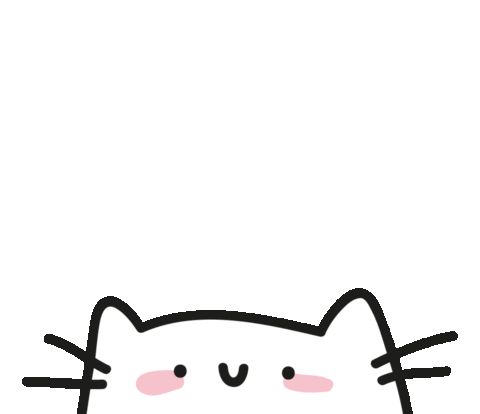 大三萌新 热爱前端一起学习 共同进步Ctrl+D 收藏我吧
大三萌新 热爱前端一起学习 共同进步Ctrl+D 收藏我吧


