Vue2入门学习笔记
Vue2入门必备!
⭐关注我查看更多配套笔记
学习视频:https://www.bilibili.com/video/BV1Zy4y1K7SH/
【尚硅谷Vue全家桶】
本博客是对该视频内容的整理以及加入自己的理解 想全面学习的推荐大家去看原视频
1.Vue动画
自己使用 Css 也能实现
1
2
3
4
5
6
7
8
9
10
11
12
13
14
15
16
17
18
19
20
21
22
23
24
25
26
27
28
29
30
31
32
33
34
35
36
37
|
// apper属性可以让动画加载时出现 简写 apper 属性直接添加
<transition name="hello" :apper="true" apper>
<div>
<button @click="isShow = !isShow">
显示/隐藏
</button>
<h1 v-show="isShow">
我是动画元素
</h1>
</div>
</transition>
<style>
.hello-enter-active {
animation: 动画名 持续时间;
}
.hello-leave-active {
animation: 动画名 持续时间 everse;
}
.v-enter-active {
animation: 动画名 持续时间;
}
.v-leave-active {
animation: 动画名 持续时间 everse;
}
@keyfarm 动画名{
...
}
</style>
|
2.Vue过渡
1
2
3
4
5
6
7
8
9
10
11
12
13
14
15
16
17
18
19
20
21
22
23
24
25
26
27
28
29
30
31
32
33
34
35
36
37
38
39
40
41
42
|
// apper属性可以让动画加载时出现 简写 apper 属性直接添加
<transition name="hello" :apper="true" apper>
<div>
<button @click="isShow = !isShow">
显示/隐藏
</button>
<h1 v-show="isShow">
我是动画元素
</h1>
</div>
</transition>
<style>
h1 {
transition: all 0.5s linear;
}
.v-enter,.v-leave-to {
animation: 动画名 持续时间;
}
.v-enter-active,.v-leave-active {
transition: all 0.5s linear;
}
.v-leave-enter-to,.v-leave {
animation: 动画名 持续时间 everse;
}
@keyfarm 动画名{
...
}
</style>
|
3.多个元素过渡
1
2
3
4
5
6
7
8
9
10
11
12
13
14
15
16
17
18
19
20
21
22
23
24
25
26
27
28
29
30
31
32
33
34
35
36
37
38
39
40
41
42
43
44
45
46
|
// apper属性可以让动画加载时出现 简写 apper 属性直接添加
<button @click="isShow = !isShow">
显示/隐藏
</button>
<transition-group group name="hello" apper>
<div>
<h1 v-show="isShow">
我是动画元素
</h1>
<h1 v-show="isShow">
我是动画元素
</h1>
</div>
</transition-group>
<style>
h1 {
transition: all 0.5s linear;
}
.v-enter,.v-leave-to {
animation: 动画名 持续时间;
}
.v-enter-active,.v-leave-active {
transition: all 0.5s linear;
}
.v-leave-enter-to,.v-leave {
animation: 动画名 持续时间 everse;
}
@keyfarm 动画名{
...
}
</style>
|

4.超级好用的动画库
animate.css
1
2
3
4
5
6
| <transition
enter-active-class="animate__fadeIn"
leave-active-class="animate__fadeOut"
>
<h1 v-show="visible" class="animate__animated">Animate.css</h1>
</transition>
|
1
2
3
4
5
6
7
8
9
10
11
12
|
import animate from 'animate.css'
Vue.use(animate)
|
官网:Animate.css | A cross-browser library of CSS animations.
5.Http请求 代理
Vue 项目中 推荐使用 axios
解决跨域问题
1.CORS
2.Jsonp script src 只能使用 get
3.代理服务器 代理服务器默认端口号 8080
1.– nginx
2.– vue-cli
5.1简易代理
1
2
3
4
5
6
7
8
9
10
11
12
13
14
15
16
17
18
19
20
21
22
23
24
25
26
| const { defineConfig } = require('@vue/cli-service')
module.exports = defineConfig({
transpileDependencies: true,
devServer: {
proxy:'http://后端服务器地址',
}
})
axios.get('http://localhost:8080/后端路由地址').then(
response =>{
},
errror =>{
},
)
|
5.2完美代理
1
2
3
4
5
6
7
8
9
10
11
12
13
14
15
16
17
18
19
20
21
22
23
24
25
26
27
28
29
30
31
| const { defineConfig } = require('@vue/cli-service')
module.exports = defineConfig({
transpileDependencies: true,
devServer: {
proxy:{
'/api':{
target:'http://后端服务器地址',
pathRewrite:{
'^/api':''
},
ws:true,
changeOrigin:true,
},
'/cas':{
target:'http://后端服务器地址',
pathRewrite:{
'^/cas':''
},
ws:true,
changeOrigin:true,
}
}
}
})
axios.get('http://localhost:8080/配置的前缀/后端路由地址')
|
6.静态组件
ES6 合并对象语法 Obj = {…对象1名称,…对象2名称}
7.vue-resource vue的插件库
对 xhr 进行封装
Vue.use(vueResource) 在main.js中进行全局配置
在 vm 中会出现 $http
使用 this.$http 代替 axios api完全一致 vue1.0广泛使用
8.slot 插槽
8.1默认插槽
1
2
3
4
5
6
7
8
9
10
11
12
13
14
15
16
17
18
19
|
<Student/>
<Student></Student>
<Student>
<img src="">
</Student>
<div>
<slot>使用者没有传入插槽 会将我展示</slot>
</div>
|
8.2(具名插槽)多个插槽
1
2
3
4
5
6
7
8
9
10
11
12
13
14
15
16
17
18
19
20
21
22
23
|
<Student>
<img src="" slot="slot名称1">
<vido src="" slot="slot名称2">
<template slot="slot名称1" slot:slot名称1>
<h1>我是h1</h1>
<div>我是div</viv>
</template>
</Student>
<div>
<slot name="slot名称1">使用者没有传入插槽 会将我展示</slot>
<slot name="slot名称2">使用者没有传入插槽 会将我展示</slot>
</div>
|
8.3作用域插槽
1
2
3
4
5
6
7
8
9
10
11
12
13
14
15
16
17
18
|
<Student>
<template scop="Obj">
<h1>{{Obj.games}}</h1>
<h1>{{Obj.msg}}</h1>
</template>
</Student>
<div>
<slot :games="games" msg="这里是msg信息">使用者没有传入插槽 会将我展示</slot>
</div>
|
9.Vuex

多组件共享数据 状态 = 数据
- 多个组件依赖于同一个状态
- 来自不同组件的行为需要修改同一状态
1
2
3
4
5
6
7
8
9
10
11
12
| 1.npm i vuex
2.import Vuex from 'vuex'
3.Vue.use(Vuex)
Vue({
store:"hello",
})
|
在components同级文件夹下添加 store 文件夹
添加 index.js
1
2
3
4
5
6
7
8
9
10
11
12
13
14
15
16
17
18
19
20
21
22
23
24
25
26
27
28
29
30
31
32
33
34
35
36
37
38
39
40
41
42
43
44
45
46
47
48
|
import Vue from 'vue'
import Vuex from 'vuex'
Vue.use(Vuex)
const actions = {
"函数名"(context,value){
console.log('actions 中的函数被调用了',context,value);
context.dispatch("函数2",value);
context.commit("函数名(使用大写与actions进行区分)",value);
}
}
const mutations = {
"大写函数名"(state,value){
state.value += value;
}
}
const state = {
"value":0,
}
const getters = {
bigSum(state){
return state.sum*10;
}
}
export default new Vuex.Store({
actions,
mutations,
state,
getters,
})
|
main.js
1
2
3
4
5
| import store from './store/index.js'
new Vue({
store
})
|
js 执行 import 全部 import 会被提升到最高层
vue 规定必须 先 ues(vuex) 再 创建 store 实例
使用2.import Vuex from ‘vuex’
// vue2 -> vuex3
// vue3 -> vuex4
3.Vue.use(Vuex)
1
2
3
4
5
6
7
| methds:{
this.$store.dispatch("事件名",传入的数据);
this.$store.commit("事件名",传入的数据);
this.$store.getters.bigSum;
}
|
可直接夸过 Actions 进行 Commit 调用 mutation 的函数
vuex 开发者工具 历史记录符号
回到该次数据 历史记录符号
可以删除历史记录 禁用符号
合并记录 下载符号
底部分 可以 导入导出 / 粘贴复制
ES6 语法
1
2
3
4
5
6
| let Obj1 = {x:1,y:2}
let Obj2 ={
z:3,
...Obj1,
m:7,
}
|
9.1 **mapState **mapGetters
1
2
3
4
5
6
7
8
9
10
11
12
13
| import {mapState} from 'vue'
computed:{
...mapState({sum:'sum',adress:'adress'})
...mapState(['sum','subject'])
...mapGeters(['bigSum'])
}
|
9.2 mapAction mapMutations
1
2
3
4
5
6
7
8
9
10
11
12
| import {mapState} from 'vue'
methods:{
...mapActions(['add']),
...mapMutations(['add'])
}
|
9.3Vuex模块化
index.js
1
2
3
4
5
6
7
8
9
10
11
12
13
14
15
16
17
18
19
20
21
22
23
24
25
26
27
28
| import Vuex from 'vuex'
const countOptions = {
namespaced:true,
action:{},
mutation:{},
state:{},
getter:{},
}
const personOptions = {
action:{},
mutation:{},
state:{},
getter:{},
}
export default new Vuex.Store({
modules:{
countAbout:countOptions,
personAbout:personOptions
}
})
|
1
2
3
4
5
6
7
8
9
10
11
12
13
14
15
|
computed:{
...mapState(['countAbout','personAbout']),
...mapState('countAbout',['data']),
...mapState('personAbout',['data']),
}
|
10.路由
10.1 路由基础
单页面应用 路由改变 页面局部刷新 (没有全部刷新)
使用 vue 的插件库 vue-router
npm install -g vue-router
在 components 同级文件夹下创建 router 文件夹
index.js
1
2
3
4
5
6
7
8
9
10
11
12
13
14
15
16
17
18
19
20
21
22
23
24
25
|
import VueRouter from 'vue-router'
import TheList from '../components/TheList.vue';
import AboutSnowman from '../components/AboutSnowman.vue';
export default new VueRouter({
routes: [
{
path:"/TodoList",
component:TheList,
},
{
path:"/about",
component:AboutSnowman,
},
{
path:"*",
component:AboutSnowman,
},
]
})
|
main.js
1
2
3
4
5
6
7
8
|
import router from './router'
new Vue({
render: h => h(App),
router:router,
}).$mount('#app')
|
1
2
3
4
5
6
7
8
|
<router-link to="/TodoList" active-class="active">每日清单</router-link>
<router-link to="/about" active-class="active">关于我的主页</router-link>
<router-view></router-view>
|
在 components 同级文件夹下创建 pages 文件夹
便于分类 pages存放 路由组件 components文件夹存放 一般组件
原理 : {不断销毁与挂在组件}
- 每个组件都有自己的$route属性,里面存储着自己的路由信息
- 整个应用只有一个router, 可以通过组件的$router属性获取到
10.2 多级路由 (嵌套路由)
index.js
1
2
3
4
5
6
7
8
9
10
11
12
13
14
15
16
17
18
19
20
21
22
23
24
25
26
27
28
29
30
31
32
|
import VueRouter from 'vue-router'
import Vue from 'vue'
Vue.use(VueRouter)
import TheList from '../components/TheList.vue';
import AboutSnowman from '../components/AboutSnowman.vue';
export default new VueRouter({
routes: [
{
path:"/TodoList",
component:TheList,
children:[{
path:"new",
component:TheList,
}]
},
{
path:"/about",
component:AboutSnowman,
},
]
})
|
1
2
3
4
5
6
7
8
9
10
|
<router-link to="/TodoList/new" active-class="active">每日清单</router-link>
<router-link to="/about/new" active-class="active">关于我的主页</router-link>
<router-view></router-view>
|
10.3 路由传参
query参数 get传参
1
2
3
4
5
6
7
8
9
10
11
12
13
14
15
16
| <router-link to="/TodoList/new?name=雪人&age=18" active-class="active">每日清单</router-link>
<router-link :to="`/TodoList/new?name=${name}&age=${age}`" active-class="active">每日清单</router-link>
<router-link :to="`{
path="/TodoList/new",
query:{
name:name,
age:age,
}
}
`" active-class="active">每日清单</router-link>
<router-link to="/about/new" active-class="active">关于我的主页</router-link>
|
1
2
3
|
this.$route.query.name
this.$route.query.age
|
10.4 命名路由
1
2
3
4
5
6
7
8
9
10
11
12
13
14
15
16
| export default new VueRouter({
routes: [
{
name:'ListName',
path:"/TodoList",
component:TheList,
children:[{
name:'new',
path:"new",
component:TheList,
}]
},
]
})
|
1
2
3
4
5
6
7
8
9
10
11
|
<router-link :to="`{
// 此处直接传入 路由器 定义的名字
name:"ListName",
query:{
name:name,
age:age,
}
}
`" active-class="active">每日清单</router-link>
|
10.5 params参数
1
2
3
4
5
6
7
8
9
10
11
12
|
<router-link :to="`/TodoList/new/11/王二`" active-class="active">每日清单</router-link>
<router-link :to="`{
// params 只能使用name path会报错!!!
name:"ListName",
params:{
id:11,
name:"王二",
}
}
`" active-class="active">每日清单</router-link>
|
1
2
3
4
5
6
7
8
9
10
11
12
13
14
15
16
| export default new VueRouter({
routes: [
{
name:'ListName',
path:"/TodoList/:id/:name",
component:TheList,
children:[{
name:'new/:id/:name',
path:"new",
component:TheList,
}]
},
]
})
|
1
2
3
|
this.$route.params.name
this.$route.params.age
|
10.6 props的配置
1
2
3
4
5
6
7
8
9
10
11
12
13
14
15
16
17
18
19
20
21
22
23
24
25
26
27
28
29
30
31
32
33
| export default new VueRouter({
routes: [
{
name:'ListName',
path:"/TodoList/:id/:name",
component:TheList,
children:[{
name:'new/:id/:name',
path:"new",
component:TheList,
props:{id:1,name:'hello'},
props:true,
props($route){
return {id:$route.query.id,name:'hello'}
}
props({query}){
return {id:query.id,name:query.name}
}
}]
},
]
})
|
10.7 replace 记录
默认为push记录 栈的不断添加
replace 替换当前记录 不能返回
1
2
3
4
|
<router-link to="/TodoList/new" active-class="active" :replace="true">每日清单</router-link>
<router-link to="/about/new" active-class="active" replace>关于我的主页</router-link>
|
10.8 编程式路由导航
在 $router 中 直接操作 不借助 router-link
1
2
3
4
5
6
7
8
9
10
11
12
13
14
15
16
17
18
19
20
21
22
23
24
25
26
27
28
29
30
31
32
33
34
35
36
37
38
39
40
41
42
43
44
45
46
47
48
49
50
51
52
53
54
55
56
| <template>
<button @click="showPush">
push查看
</button>
<button @click="showReplace">
replace查看
</button>
<button @click="back">
后退
</button>
<button @click="forward">
前进
</button>
<button @click="go">
前进
</button>
</template>
<script>
export default {
name:'Message',
methods:{
showPush(){
// 调用 $router 上的API
this.$router.push({
name:"xiangqing",
query:{
id:'11',
name:'王二',
}
})
},
showReplace(){
// 调用 $router 上的API
this.$router.replace({
name:"xiangqing",
query:{
id:'11',
name:'王二',
}
})
},
back(){
this.$router.back
},
forward(){
this.$router.forward
},
go(){
// 正数 前进 n 次
// 复数 后退 n 次
this.$router.go(n)
},
}
}
</script>
|
10.8 缓存路由组件
组件切走时会被销毁 内容消失 如何保存?
需要保存数据的去缓存
1
2
3
4
5
6
7
8
9
10
|
<keep-alive inlude="组件名">
<router-view></router-view>
</keep-alive>
<keep-alive :inlude="['组件名1','组件名2','组件名3']">
<router-view></router-view>
</keep-alive>
|
10.9激活与失活声明周期
用于路由组件的 开启定时器 比 mounted更高效
1
2
3
4
5
6
7
8
| methods:{
activated(){
},
deactivated(){
}
}
|
10.10路由守卫
1.前 / 后 置路由守卫
保护路由的安全 验证数据库再展示
全局前置路由守卫
1
2
3
4
5
6
7
8
9
10
11
12
13
14
15
16
17
18
19
20
21
22
23
24
25
26
27
28
29
| export default new VueRouter({
routes: [
{
path:"/TodoList",
component:TheList,
meta:{isAuth:true,title:"每日清单"},
}
]
})
router.beforeEach((to,from,next)=>{
if(to.path === '/home'){
if(from.meta.isAuth){
next()
}
next()
}
next()
})
export default router
|
1
2
3
4
5
6
|
router.afterEach((to,from)=>{
doucment.title = to.meta.title || '网页标题'
})
|
2.独享路由守卫
1
2
3
4
5
6
7
8
9
10
11
12
13
14
15
16
17
18
| export default new VueRouter({
routes: [
{
path:"/TodoList",
component:TheList,
meta:{isAuth:true,title:"每日清单"},
beforeEnter:(to,from,next)=>{
if(...){
next()
}
}
}
]
})
|
3.组件内路由守卫
1
2
3
4
5
6
7
8
9
10
11
12
13
14
15
| <script>
mounted(){
// 通过路由器规则 进该组件时被调用
// 在beforeEnter 之前
// to 一定是该组件路由
beforeRouteEnter(to,from,next){
},
// 通过路由器规则 离开该组件时被调用
// from 一定是该组件路由
beforeRouteLeave(to,from,next){
}
}
</script>
|
11.浏览器路由模式
main.js
1
2
3
4
5
6
7
|
new VueRouter({
mode:history,
})
|
12.打包 上传服务器
如何部署服务器
node.js express 框架
->npm init
->text_serve 包名
->npm i express
中间件解决 history 模式 404问题
->npm i connect-history-api-fallback
// 在 server.js 同级目录下 新建 js
1
2
3
4
5
6
7
8
9
10
11
12
13
14
15
16
17
18
19
20
| const express = require('express')
const history = require('connect-history-api-fallback')
const app = express()
app.use(history)
app.use(express.static(__dirname+"./static"))
app.get('/person',(req,res)=>{
res.send({
name:'tom',
age:18
})
})
app.listen(5005,(err)=>{
if(!err) console.log('服务器启动成功了!')
})
|
13.Vue UI 组件库
7.1 移动端常用组件库
7.2PC端常用UI组件库
直接用就行
此处介绍Element UI
->npm i element-ui
1
2
3
4
5
6
7
8
9
10
11
12
13
14
| import Vue from 'vue';
import ElementUI from 'element-ui';
import 'element-ui/lib/theme-chalk/index.css';
import App from './App.vue';
Vue.use(ElementUI);
new Vue({
el: '#app',
render: h => h(App)
});
|
按需引入
-> npm install babel-plugin-component -D 按需引入的库 -D为开发依赖(开发环境)
->npm install babel-preset-es2015 –save
->npm install –save-dev @babel/cli
需要修改 babel.config.js 配置
1
2
3
4
5
6
7
8
9
10
11
12
13
14
15
| module.exports = {
presets: [
'@vue/cli-plugin-babel/preset',
['es2015', { modules: false }],
],
plugins: [
[
'component',
{
libraryName: 'element-ui',
styleLibraryName: 'theme-chalk',
},
],
],
}
|
main.js
1
2
3
4
5
6
7
8
|
import {Button,Row,...} from 'element-ui'
import 'element-ui/lib/theme-chalk/index.css';
VUe.component(Button.name,Button)
|







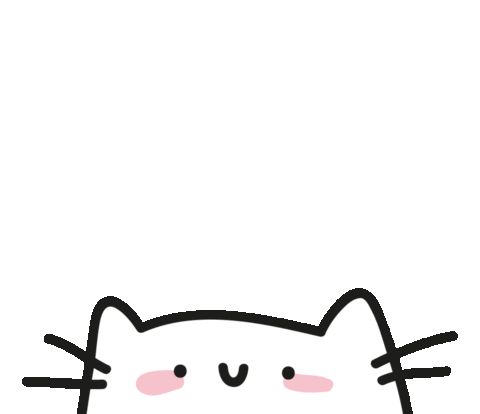 大三萌新 热爱前端一起学习 共同进步Ctrl+D 收藏我吧
大三萌新 热爱前端一起学习 共同进步Ctrl+D 收藏我吧


