WebPack5高级篇
⛄继续学习WebPack5的高级篇。
⛄这一篇主要讲的是WebPack5打包优化的思路,全是配置项,无技术含量,主要是思路的学习。
⭐注 :本文是对尚硅谷 Web 前端之 Webpack5 教程 的学习笔记记录,加入了一些自己的练习改动与思考。
⭐推荐大家去看原视频 :尚硅谷Webpack5入门到原理(面试开发一条龙)_哔哩哔哩_bilibili
我的总结
开发者体验优化
打包加速
HotModuleReplacement:热模块替换
OneOf:正则匹配优化
Include/Exclude:匹配需要打包的文件,对不需要的进行过滤
Cache:缓存优化,对Eslint检查与Babel编译结果进行缓存
Thread:多进程打包
压缩代码体积
TreeShaking:只打包所需库的被引用内容,而不是打包整个库
Babel:有优化Babel体积的插件
ImageMinimizer:打包图片压缩
兼容性
Core-js:babel的补丁,可以将asyc函数,promise对象等ES6语法及其他内容进行向下兼容
浏览器渲染优化
CodeSplit:将JS文件进行分割,按需加载,需要哪个库就导入哪一个。而不是直接全部导入。
Preload/Prefetch:可以在浏览器空闲时间进行加载资源
NetworkCache:对请求的资源进行缓存
PWA:离线时仍可以访问项目
⭐都是要配置非常多的内容,我认为这个章节不需要看如何配置,只需要过一遍概念与优化思路。
⭐在大家有需要的时候,按照这个思路去官网查找最新配置即可。
介绍 本章节主要介绍 Webpack 高级配置。
所谓高级配置其实就是进行 Webpack 优化,让我们代码在编译/运行时性能更好~
我们会从以下角度来进行优化:
提升开发体验
提升打包构建速度
减少代码体积
优化代码运行性能
提升开发体验 SourceMap 为什么 开发时我们运行的代码是经过 webpack 编译后的,例如下面这个样子:
1 2 3 4 5 6 7 8 9 10 11 12 13 14 15 16 17 18 19 20 21 22 (() => { "use strict" ; var __webpack_modules__ = ({ "./node_modules/css-loader/dist/cjs.js!./node_modules/less-loader/dist/cjs.js!./src/less/index.less" : ((module , __webpack_exports__, __webpack_require__ { eval ("__webpack_require__.r(__webpack_exports__);\n/* harmony export */ __webpack_require__.d(__webpack_exports__, {\n/* harmony export */ \"default\": () => (__WEBPACK_DEFAULT_EXPORT__)\n/* harmony export */ });\n/* harmony import */ var _node_modules_css_loader_dist_runtime_noSourceMaps_js__WEBPACK_IMPORTED_MODULE_0__ = __webpack_require__(/*! ../../node_modules/css-loader/dist/runtime/noSourceMaps.js */ \"./node_modules/css-loader/dist/runtime/noSourceMaps.js\");\n/* harmony import */ var _node_modules_css_loader_dist_runtime_noSourceMaps_js__WEBPACK_IMPORTED_MODULE_0___default = /*#__PURE__*/__webpack_require__.n(_node_modules_css_loader_dist_runtime_noSourceMaps_js__WEBPACK_IMPORTED_MODULE_0__);\n/* harmony import */ var _node_modules_css_loader_dist_runtime_api_js__WEBPACK_IMPORTED_MODULE_1__ = __webpack_require__(/*! ../../node_modules/css-loader/dist/runtime/api.js */ \"./node_modules/css-loader/dist/runtime/api.js\");\n/* harmony import */ var _node_modules_css_loader_dist_runtime_api_js__WEBPACK_IMPORTED_MODULE_1___default = /*#__PURE__*/__webpack_require__.n(_node_modules_css_loader_dist_runtime_api_js__WEBPACK_IMPORTED_MODULE_1__);\n// Imports\n\n\nvar ___CSS_LOADER_EXPORT___ = _node_modules_css_loader_dist_runtime_api_js__WEBPACK_IMPORTED_MODULE_1___default()((_node_modules_css_loader_dist_runtime_noSourceMaps_js__WEBPACK_IMPORTED_MODULE_0___default()));\n// Module\n___CSS_LOADER_EXPORT___.push([module.id, \".box2 {\\n width: 100px;\\n height: 100px;\\n background-color: deeppink;\\n}\\n\", \"\"]);\n// Exports\n/* harmony default export */ const __WEBPACK_DEFAULT_EXPORT__ = (___CSS_LOADER_EXPORT___);\n\n\n//# sourceURL=webpack://webpack5/./src/less/index.less?./node_modules/css-loader/dist/cjs.js!./node_modules/less-loader/dist/cjs.js" ); }),
所有 css 和 js 合并成了一个文件,并且多了其他代码。此时如果代码运行出错那么提示代码错误位置我们是看不懂的。一旦将来开发代码文件很多,那么很难去发现错误出现在哪里。
所以我们需要更加准确的错误提示,来帮助我们更好的开发代码。
是什么 SourceMap(源代码映射)是一个用来生成源代码与构建后代码一一映射的文件的方案。
它会生成一个 xxx.map 文件,里面包含源代码和构建后代码每一行、每一列的映射关系。当构建后代码出错了,会通过 xxx.map 文件,从构建后代码出错位置找到映射后源代码出错位置,从而让浏览器提示源代码文件出错位置,帮助我们更快的找到错误根源。
怎么用 通过查看Webpack DevTool 文档open in new window 可知,SourceMap 的值有很多种情况.
但实际开发时我们只需要关注两种情况即可:
开发模式:cheap-module-source-map
优点:打包编译速度快,只包含行映射
缺点:没有列映射
1 2 3 4 5 module .exports = { mode : "development" , devtool : "cheap-module-source-map" , };
1 2 3 4 5 module .exports = { mode : "production" , devtool : "source-map" , };
简单来说,推荐在开发模式使用cheap-module-source-map,在生产模式使用source-map。
提升打包构建速度 HotModuleReplacement 为什么
开发时我们修改了其中一个模块代码,Webpack 默认会将所有模块全部重新打包编译,速度很慢。
所以我们需要做到修改某个模块代码,就只有这个模块代码需要重新打包编译,其他模块不变,这样打包速度就能很快。
是什么 HotModuleReplacement(HMR/热模块替换):在程序运行中,替换、添加或删除模块,而无需重新加载整个页面。
怎么用 基本配置
1 2 3 4 5 6 7 8 9 module .exports = { devServer : { host : "localhost" , port : "3000" , open : true , hot : true , }, };
JS配置
JS默认不能热模块替换,上面的配置修改后我们发现,修改JS仍然会刷新整个页面。
需要使用 module.hot.accept 使js开启热加载,但是需要先判断是否支持 module.hot
1 2 3 4 5 6 7 8 9 10 11 12 13 14 15 if (module .hot ) { module .hot .accept ("./js/count.js" , function (count ) { const result1 = count (2 , 1 ); console .log (result1); }); module .hot .accept ("./js/sum.js" , function (sum ) { const result2 = sum (1 , 2 , 3 , 4 ); console .log (result2); }); }
上面这样写会很麻烦,所以实际开发我们会使用其他 loader 来解决。
比如:vue-loader ,react-hot-loader 。
加入以上loader自动配置js热加载。
OneOf 为什么 打包时每个文件都会经过所有 loader 处理,虽然因为 test 正则原因实际没有处理上,但是都要过一遍。比较慢。
是什么 顾名思义就是只能匹配上一个 loader, 剩下的就不匹配了。
怎么用
将rules中配置oneof数组,数组中存放匹配值。
原本rules会全部遍历去匹配,但是实际上我们书写的正则其实是一一对应的,加入进OneOf之后,匹配到一个其他就不会去匹配了。
1 2 3 4 5 6 7 8 9 10 11 12 13 14 15 16 17 18 19 20 21 22 23 24 25 26 27 28 29 30 31 32 33 34 35 36 37 38 39 40 41 42 43 44 45 46 47 48 49 50 51 52 53 54 55 56 57 58 59 60 61 62 63 64 65 66 67 68 69 70 71 72 73 74 75 76 77 78 79 80 81 82 83 84 85 86 87 const path = require ("path" );const ESLintWebpackPlugin = require ("eslint-webpack-plugin" );const HtmlWebpackPlugin = require ("html-webpack-plugin" );module .exports = { entry : "./src/main.js" , output : { path : undefined , filename : "static/js/main.js" , }, module : { rules : [ { oneOf : [ { test : /\.css$/ , use : ["style-loader" , "css-loader" ], }, { test : /\.less$/ , use : ["style-loader" , "css-loader" , "less-loader" ], }, { test : /\.s[ac]ss$/ , use : ["style-loader" , "css-loader" , "sass-loader" ], }, { test : /\.styl$/ , use : ["style-loader" , "css-loader" , "stylus-loader" ], }, { test : /\.(png|jpe?g|gif|webp)$/ , type : "asset" , parser : { dataUrlCondition : { maxSize : 10 * 1024 , }, }, generator : { filename : "static/imgs/[hash:8][ext][query]" , }, }, { test : /\.(ttf|woff2?)$/ , type : "asset/resource" , generator : { filename : "static/media/[hash:8][ext][query]" , }, }, { test : /\.js$/ , exclude : /node_modules/ , loader : "babel-loader" , }, ], }, ], }, plugins : [ new ESLintWebpackPlugin ({ context : path.resolve (__dirname, "../src" ), }), new HtmlWebpackPlugin ({ template : path.resolve (__dirname, "../public/index.html" ), }), ], devServer : { host : "localhost" , port : "3000" , open : true , hot : true , }, mode : "development" , devtool : "cheap-module-source-map" , };
Include/Exclude 为什么 开发时我们需要使用第三方的库或插件,所有文件都下载到 node_modules 中了。而这些文件是不需要编译可以直接使用的。
所以我们在对 js 文件处理时,要排除 node_modules 下面的文件。
是什么
包含,只处理 xxx 文件
排除,除了 xxx 文件以外其他文件都处理
怎么用 1 2 3 4 5 6 7 8 9 10 11 12 13 14 15 16 17 18 19 20 21 22 23 24 25 26 27 28 29 30 31 32 33 34 35 36 37 38 39 40 41 42 43 44 45 46 47 48 49 50 51 52 53 54 55 56 57 58 59 60 61 62 63 64 65 66 67 68 69 const path = require ("path" );const ESLintWebpackPlugin = require ("eslint-webpack-plugin" );const HtmlWebpackPlugin = require ("html-webpack-plugin" );module .exports = { entry : "./src/main.js" , output : { path : undefined , filename : "static/js/main.js" , }, module : { rules : [ { oneOf : [ { test : /\.css$/ , use : ["style-loader" , "css-loader" ], }, { test : /\.less$/ , use : ["style-loader" , "css-loader" , "less-loader" ], }, { test : /\.s[ac]ss$/ , use : ["style-loader" , "css-loader" , "sass-loader" ], }, { test : /\.styl$/ , use : ["style-loader" , "css-loader" , "stylus-loader" ], }, { test : /\.(png|jpe?g|gif|webp)$/ , type : "asset" , parser : { dataUrlCondition : { maxSize : 10 * 1024 , }, }, generator : { filename : "static/imgs/[hash:8][ext][query]" , }, }, { test : /\.(ttf|woff2?)$/ , type : "asset/resource" , generator : { filename : "static/media/[hash:8][ext][query]" , }, }, { test : /\.js$/ , include : path.resolve (__dirname, "../src" ), loader : "babel-loader" , }, ], }, ], }, };
生产模式也是如此配置。
Cache 为什么 每次打包时 js 文件都要经过 Eslint 检查 和 Babel 编译,速度比较慢。
我们可以缓存之前的 Eslint 检查 和 Babel 编译结果,这样第二次打包时速度就会更快了。
是什么 对Eslint检查和Babel编译结果进行缓存
怎么用 1 2 3 4 5 6 7 8 9 10 11 12 13 14 15 16 17 18 19 20 21 22 23 24 25 26 27 28 29 30 31 32 33 34 35 36 37 38 39 40 41 42 43 44 45 46 47 48 49 const path = require ("path" );const ESLintWebpackPlugin = require ("eslint-webpack-plugin" );const HtmlWebpackPlugin = require ("html-webpack-plugin" );module .exports = { entry : "./src/main.js" , output : { path : undefined , filename : "static/js/main.js" , }, module : { rules : [ { oneOf : [ { test : /\.js$/ , include : path.resolve (__dirname, "../src" ), loader : "babel-loader" , options : { cacheDirectory : true , cacheCompression : false , }, }, ], }, ], }, plugins : [ new ESLintWebpackPlugin ({ context : path.resolve (__dirname, "../src" ), exclude : "node_modules" , cache : true , cacheLocation : path.resolve ( __dirname, "../node_modules/.cache/.eslintcache" ), }), ], };
Thead 为什么 当项目越来越庞大时,打包速度越来越慢,甚至于需要一个下午才能打包出来代码。这个速度是比较慢的。
我们想要继续提升打包速度,其实就是要提升 js 的打包速度,因为其他文件都比较少。
而对 js 文件处理主要就是 eslint 、babel、Terser 三个工具,所以我们要提升它们的运行速度。
我们可以开启多进程同时处理 js 文件,这样速度就比之前的单进程打包更快了。
是什么 多进程打包:开启电脑的多个进程同时干一件事,速度更快。
需要注意:请仅在特别耗时的操作中使用,因为每个进程启动就有大约为 600ms 左右开销。
怎么用 我们启动进程的数量就是我们 CPU 的核数。
1 2 3 4 const os = require ("os" );const threads = os.cpus ().length ;
1 2 3 4 5 6 7 8 9 10 11 12 13 14 15 16 17 18 19 20 21 22 23 24 25 26 27 28 29 30 31 32 33 34 35 36 37 38 39 40 41 42 43 44 45 46 47 48 49 50 51 52 53 54 55 56 57 58 59 60 61 62 63 64 65 66 67 68 69 70 71 72 73 74 75 76 77 78 79 80 81 82 83 84 85 86 87 88 89 90 91 92 93 94 95 96 97 98 99 100 101 102 103 104 105 106 107 108 109 110 111 112 113 114 115 116 117 118 119 120 121 122 123 124 125 126 127 128 129 130 131 132 133 134 135 136 137 138 139 140 141 142 143 144 145 146 147 148 const os = require ("os" ); const path = require ("path" );const ESLintWebpackPlugin = require ("eslint-webpack-plugin" );const HtmlWebpackPlugin = require ("html-webpack-plugin" );const MiniCssExtractPlugin = require ("mini-css-extract-plugin" );const CssMinimizerPlugin = require ("css-minimizer-webpack-plugin" );const TerserPlugin = require ("terser-webpack-plugin" );const threads = os.cpus ().length ; const getStyleLoaders = (preProcessor ) => { return [ MiniCssExtractPlugin .loader , "css-loader" , { loader : "postcss-loader" , options : { postcssOptions : { plugins : [ "postcss-preset-env" , ], }, }, }, preProcessor, ].filter (Boolean ); }; module .exports = { entry : "./src/main.js" , output : { path : path.resolve (__dirname, "../dist" ), filename : "static/js/main.js" , clean : true , }, module : { rules : [ { oneOf : [ { test : /\.css$/ , use : getStyleLoaders (), }, { test : /\.less$/ , use : getStyleLoaders ("less-loader" ), }, { test : /\.s[ac]ss$/ , use : getStyleLoaders ("sass-loader" ), }, { test : /\.styl$/ , use : getStyleLoaders ("stylus-loader" ), }, { test : /\.(png|jpe?g|gif|webp)$/ , type : "asset" , parser : { dataUrlCondition : { maxSize : 10 * 1024 , }, }, generator : { filename : "static/imgs/[hash:8][ext][query]" , }, }, { test : /\.(ttf|woff2?)$/ , type : "asset/resource" , generator : { filename : "static/media/[hash:8][ext][query]" , }, }, { test : /\.js$/ , include : path.resolve (__dirname, "../src" ), use : [ { loader : "thread-loader" , options : { workers : threads, }, }, { loader : "babel-loader" , options : { cacheDirectory : true , }, }, ], }, ], }, ], }, plugins : [ new ESLintWebpackPlugin ({ context : path.resolve (__dirname, "../src" ), exclude : "node_modules" , cache : true , cacheLocation : path.resolve ( __dirname, "../node_modules/.cache/.eslintcache" ), threads, }), new HtmlWebpackPlugin ({ template : path.resolve (__dirname, "../public/index.html" ), }), new MiniCssExtractPlugin ({ filename : "static/css/main.css" , }), ], optimization : { minimize : true , minimizer : [ new CssMinimizerPlugin (), new TerserPlugin ({ parallel : threads }) ], }, };
减少代码体积 TreeShaking 为什么
开发时我们定义了一些工具函数库,或者引用第三方工具函数库或组件库。
如果没有特殊处理的话我们打包时会引入整个库,但是实际上可能我们可能只用上极小部分的功能 。
这样将整个库都打包进来,体积就太大了 。
是什么 Tree Shaking 是一个术语,通常用于描述移除 JavaScript 中的没有使用上的代码。
注意:它依赖 ES Module。
怎么用 Webpack 已经默认开启了这个功能,无需其他配置。
babel 为什么
Babel 为编译的每个文件都插入了辅助代码,使代码体积过大!
Babel 对一些公共方法使用了非常小的辅助代码,比如 _extend。默认情况下会被添加到每一个需要它的文件中。
你可以将这些辅助代码作为一个独立模块,来避免重复引入。
是什么 @babel/plugin-transform-runtime: 禁用了 Babel 自动对每个文件的 runtime 注入,而是引入 @babel/plugin-transform-runtime 并且使所有辅助代码从这里引用。
怎么用
1 npm i @babel/plugin-transform-runtime -D
1 2 3 4 5 6 7 8 9 10 11 12 13 14 15 16 17 18 19 20 21 { test : /\.js$/ , include : path.resolve (__dirname, "../src" ), use : [ { loader : "thread-loader" , options : { workers : threads, }, }, { loader : "babel-loader" , options : { cacheDirectory : true , cacheCompression : false , plugins : ["@babel/plugin-transform-runtime" ], }, }, ], }
ImageMinimizer 为什么
开发如果项目中引用了较多图片,那么图片体积会比较大,将来请求速度比较慢。
我们可以对图片进行压缩,减少图片体积。
注意:如果项目中图片都是在线链接,那么就不需要了。本地项目静态图片才需要进行压缩。
是什么 image-minimizer-webpack-plugin: 用来压缩图片的插件
怎么用
1 npm i image-minimizer-webpack-plugin imagemin -D
还有剩下包需要下载,有两种模式:
1 npm install imagemin-gifsicle imagemin-jpegtran imagemin-optipng imagemin-svgo -D
1 npm install imagemin-gifsicle imagemin-mozjpeg imagemin-pngquant imagemin-svgo -D
有损/无损压缩的区别
我们以无损压缩配置为例:
1 2 3 4 5 6 7 8 9 10 11 12 13 14 15 16 17 18 19 20 21 22 23 24 25 26 27 28 29 30 31 32 33 34 const ImageMinimizerPlugin = require ("image-minimizer-webpack-plugin" );optimization : { minimizer : [ new ImageMinimizerPlugin ({ minimizer : { implementation : ImageMinimizerPlugin .imageminGenerate , options : { plugins : [ ["gifsicle" , { interlaced : true }], ["jpegtran" , { progressive : true }], ["optipng" , { optimizationLevel : 5 }], [ "svgo" , { plugins : [ "preset-default" , "prefixIds" , { name : "sortAttrs" , params : { xmlnsOrder : "alphabetical" , }, }, ], }, ], ], }, }, }), ], },
下面是一些版本问题,轮子还没有完善,忽略,需要的时候大家直接去官网查阅最新版本即可。
1 2 Error: Error with 'src\images\1.jpeg': '"C:\Users\86176\Desktop\webpack\webpack_code\node_modules\jpegtran-bin\vendor\jpegtran.exe"' Error with 'src\images\3.gif': spawn C:\Users\86176\Desktop\webpack\webpack_code\node_modules\optipng-bin\vendor\optipng.exe ENOENT
我们需要安装两个文件到 node_modules 中才能解决, 文件可以从课件中找到:
需要复制到 node_modules\jpegtran-bin\vendor 下面
jpegtran 官网地址open in new window
需要复制到 node_modules\optipng-bin\vendor 下面
OptiPNG 官网地址
优化代码性能 CodeSplit 为什么
打包代码时会将所有 js 文件打包到一个文件中,体积太大了。我们如果只要渲染首页,就应该只加载首页的 js 文件,其他文件不应该加载。
所以我们需要将打包生成的文件进行代码分割,生成多个 js 文件,渲染哪个页面就只加载某个 js 文件,这样加载的资源就少,速度就更快。
是什么 代码分割(Code Split)主要做了两件事:
分割文件:将打包生成的文件进行分割,生成多个 js 文件。
按需加载:需要哪个文件就加载哪个文件。
怎么用 代码分割实现方式有不同的方式,为了更加方便体现它们之间的差异,我们会分别创建新的文件来演示
多入口
1 2 3 4 5 6 ├── public ├── src | ├── app.js | └── main.js ├── package.json └── webpack.config.js
1 npm i webpack webpack-cli html-webpack-plugin -D
1 console .log ("hello app" );
1 console .log ("hello main" );
1 2 3 4 5 6 7 8 9 10 11 12 13 14 15 16 17 18 19 20 21 22 23 24 25 26 27 28 const path = require ("path" );const HtmlWebpackPlugin = require ("html-webpack-plugin" );module .exports = { entry : { main : "./src/main.js" , app : "./src/app.js" , }, output : { path : path.resolve (__dirname, "./dist" ), filename : "js/[name].js" , clear : true , }, plugins : [ new HtmlWebpackPlugin ({ template : "./public/index.html" , }), ], mode : "production" , };
此时在 dist 目录我们能看到输出了两个 js 文件。
总结:配置了几个入口,至少输出几个 js 文件。
提取重复代码
1 2 3 4 import { sum } from "./math" ;console .log ("hello app" );console .log (sum (1 , 2 , 3 , 4 ));
1 2 3 4 import { sum } from "./math" ;console .log ("hello main" );console .log (sum (1 , 2 , 3 , 4 , 5 ));
1 2 3 export const sum = (...args ) => { return args.reduce ((p, c ) => p + c, 0 ); };
1 2 3 4 5 6 7 8 9 10 11 12 13 14 15 16 17 18 19 20 21 22 23 24 25 26 27 28 29 30 31 32 33 34 35 36 37 38 39 40 41 42 43 44 45 46 47 48 49 50 51 52 53 54 55 56 57 58 59 60 61 62 63 64 65 66 67 68 69 70 71 const path = require ("path" );const HtmlWebpackPlugin = require ("html-webpack-plugin" );module .exports = { entry : { main : "./src/main.js" , app : "./src/app.js" , }, output : { path : path.resolve (__dirname, "./dist" ), filename : "js/[name].js" , clean : true , }, plugins : [ new HtmlWebpackPlugin ({ template : "./public/index.html" , }), ], mode : "production" , optimization : { splitChunks : { chunks : "all" , cacheGroups : { default : { minSize : 0 , minChunks : 2 , priority : -20 , reuseExistingChunk : true , }, }, }, }, };
此时我们会发现生成 3 个 js 文件,其中有一个就是提取的公共模块。
按需加载,动态导入
1 2 3 4 5 6 7 8 9 console .log ("hello main" );document .getElementById ("btn" ).onclick = function ( import ("./math.js" ).then (({ sum } ) => { alert (sum (1 , 2 , 3 , 4 , 5 )); }); };
1 console .log ("hello app" );
1 2 3 4 5 6 7 8 9 10 11 12 13 <!DOCTYPE html > <html lang ="en" > <head > <meta charset ="UTF-8" /> <meta http-equiv ="X-UA-Compatible" content ="IE=edge" /> <meta name ="viewport" content ="width=device-width, initial-scale=1.0" /> <title > Code Split</title > </head > <body > <h1 > hello webpack</h1 > <button id ="btn" > 计算</button > </body > </html >
我们可以发现,一旦通过 import 动态导入语法导入模块,模块就被代码分割,同时也能按需加载了。
单入口 1 2 3 4 5 6 7 8 9 10 11 12 13 14 15 16 17 18 19 20 21 const path = require ("path" );const HtmlWebpackPlugin = require ("html-webpack-plugin" );module .exports = { entry : "./src/main.js" , output : { path : path.resolve (__dirname, "./dist" ), filename : "js/[name].js" , clean : true , }, plugins : [ new HtmlWebpackPlugin ({ template : "./public/index.html" , }), ], mode : "production" , optimization : { splitChunks : { chunks : "all" , }, };
最终配置 最终我们会使用单入口+代码分割+动态导入方式来进行配置。
1 2 3 4 5 6 7 8 9 10 11 12 13 14 15 16 17 18 19 20 21 22 23 24 25 26 27 28 29 30 31 32 33 34 35 36 37 38 39 40 41 42 43 44 45 46 47 48 49 50 51 52 53 54 55 56 57 58 59 60 61 62 63 64 65 66 67 68 69 70 71 72 73 74 75 76 77 78 79 80 81 82 83 84 85 86 87 88 89 90 91 92 93 94 95 96 97 98 99 100 101 102 103 104 105 106 107 108 109 110 111 112 113 114 115 116 117 118 119 120 121 122 123 124 125 126 127 128 129 130 131 132 133 134 135 136 137 138 139 140 141 142 143 144 145 146 147 148 149 150 151 152 153 154 155 156 157 158 159 160 161 162 163 164 165 166 167 168 169 170 171 172 173 174 175 176 177 178 179 180 181 182 183 184 185 186 187 const os = require ("os" );const path = require ("path" );const ESLintWebpackPlugin = require ("eslint-webpack-plugin" );const HtmlWebpackPlugin = require ("html-webpack-plugin" );const MiniCssExtractPlugin = require ("mini-css-extract-plugin" );const CssMinimizerPlugin = require ("css-minimizer-webpack-plugin" );const TerserPlugin = require ("terser-webpack-plugin" );const ImageMinimizerPlugin = require ("image-minimizer-webpack-plugin" );const threads = os.cpus ().length ;const getStyleLoaders = (preProcessor ) => { return [ MiniCssExtractPlugin .loader , "css-loader" , { loader : "postcss-loader" , options : { postcssOptions : { plugins : [ "postcss-preset-env" , ], }, }, }, preProcessor, ].filter (Boolean ); }; module .exports = { entry : "./src/main.js" , output : { path : path.resolve (__dirname, "../dist" ), filename : "static/js/main.js" , clean : true , }, module : { rules : [ { oneOf : [ { test : /\.css$/ , use : getStyleLoaders (), }, { test : /\.less$/ , use : getStyleLoaders ("less-loader" ), }, { test : /\.s[ac]ss$/ , use : getStyleLoaders ("sass-loader" ), }, { test : /\.styl$/ , use : getStyleLoaders ("stylus-loader" ), }, { test : /\.(png|jpe?g|gif|svg)$/ , type : "asset" , parser : { dataUrlCondition : { maxSize : 10 * 1024 , }, }, generator : { filename : "static/imgs/[hash:8][ext][query]" , }, }, { test : /\.(ttf|woff2?)$/ , type : "asset/resource" , generator : { filename : "static/media/[hash:8][ext][query]" , }, }, { test : /\.js$/ , include : path.resolve (__dirname, "../src" ), use : [ { loader : "thread-loader" , options : { workers : threads, }, }, { loader : "babel-loader" , options : { cacheDirectory : true , cacheCompression : false , plugins : ["@babel/plugin-transform-runtime" ], }, }, ], }, ], }, ], }, plugins : [ new ESLintWebpackPlugin ({ context : path.resolve (__dirname, "../src" ), exclude : "node_modules" , cache : true , cacheLocation : path.resolve ( __dirname, "../node_modules/.cache/.eslintcache" ), threads, }), new HtmlWebpackPlugin ({ template : path.resolve (__dirname, "../public/index.html" ), }), new MiniCssExtractPlugin ({ filename : "static/css/main.css" , }), ], optimization : { minimizer : [ new CssMinimizerPlugin (), new TerserPlugin ({ parallel : threads, }), new ImageMinimizerPlugin ({ minimizer : { implementation : ImageMinimizerPlugin .imageminGenerate , options : { plugins : [ ["gifsicle" , { interlaced : true }], ["jpegtran" , { progressive : true }], ["optipng" , { optimizationLevel : 5 }], [ "svgo" , { plugins : [ "preset-default" , "prefixIds" , { name : "sortAttrs" , params : { xmlnsOrder : "alphabetical" , }, }, ], }, ], ], }, }, }), ], splitChunks : { chunks : "all" , }, }, mode : "production" , devtool : "source-map" , };
eslint动态导入 1 npm i eslint-plugin-import -D
1 2 3 4 5 6 7 8 9 10 11 12 13 14 15 16 17 module .exports = { extends : ["eslint:recommended" ], env : { node : true , browser : true , }, plugins : ["import" ], parserOptions : { ecmaVersion : 6 , sourceType : "module" , }, rules : { "no-var" : 2 , }, };
统一命名配置 1 2 3 4 5 6 7 output : { path : path.resolve (__dirname, "../dist" ), filename : "static/js/[name].js" , chunkFilename : "static/js/[name].chunk.js" , assetModuleFilename : "static/media/[name].[hash][ext]" , clean : true , },
1 2 3 4 5 6 7 8 9 10 { plugins : [ new MiniCssExtractPlugin ({ filename : "static/css/[name].css" , chunkFilename : "static/css/[name].chunk.css" , }), ] }
Preload / Prefetch 为什么
我们前面已经做了代码分割,同时会使用 import 动态导入语法来进行代码按需加载(我们也叫懒加载,比如路由懒加载就是这样实现的)。
但是加载速度还不够好,比如:是用户点击按钮时才加载这个资源的,如果资源体积很大,那么用户会感觉到明显卡顿效果。
我们想在浏览器空闲时间,加载后续需要使用的资源。我们就需要用上 Preload 或 Prefetch 技术。
是什么
Preload:告诉浏览器立即加载资源。Prefetch:告诉浏览器在空闲时才开始加载资源。
它们共同点:
它们区别:
Preload加载优先级高,Prefetch加载优先级低。Preload只能加载当前页面需要使用的资源,Prefetch可以加载当前页面资源,也可以加载下一个页面需要使用的资源。
总结:
当前页面优先级高的资源用 Preload 加载。
下一个页面需要使用的资源用 Prefetch 加载。
它们的问题:兼容性较差。
我们可以去 Can I Useopen 网站查询 API 的兼容性问题。
Preload 相对于 Prefetch 兼容性好一点。
怎么用 1 npm i @vue/preload-webpack-plugin -D
1 2 3 4 5 6 7 8 9 10 const PreloadWebpackPlugin = require ("@vue/preload-webpack-plugin" );{ plugins : [ new PreloadWebpackPlugin ({ rel : "preload" , as : "script" , }), ] }
Network Cache 为什么
将来开发时我们对静态资源会使用缓存来优化,这样浏览器第二次请求资源就能读取缓存了,速度很快。
但是这样的话就会有一个问题, 因为前后输出的文件名是一样的,都叫 main.js,一旦将来发布新版本,因为文件名没有变化导致浏览器会直接读取缓存,不会加载新资源,项目也就没法更新了。
所以我们从文件名入手,确保更新前后文件名不一样,这样就可以做缓存了 。
是什么 它们都会生成一个唯一的 hash 值。
fullhash(webpack4 是 hash)
每次修改任何一个文件,所有文件名的 hash 至都将改变。所以一旦修改了任何一个文件,整个项目的文件缓存都将失效。
根据不同的入口文件(Entry)进行依赖文件解析、构建对应的 chunk,生成对应的哈希值。我们 js 和 css 是同一个引入,会共享一个 hash 值。
根据文件内容生成 hash 值,只有文件内容变化了,hash 值才会变化。所有文件 hash 值是独享且不同的。
怎么用 1 2 3 4 5 6 7 8 9 10 11 12 13 14 15 16 17 { output : { path : path.resolve (__dirname, "../dist" ), filename : "static/js/[name].[contenthash:8].js" , chunkFilename : "static/js/[name].[contenthash:8].chunk.js" , assetModuleFilename : "static/media/[name].[hash][ext]" , clean : true , }, plugins : [ new MiniCssExtractPlugin ({ filename : "static/css/[name].[contenthash:8].css" , chunkFilename : "static/css/[name].[contenthash:8].chunk.css" , }), ] }
Core-js 为什么
过去我们使用 babel 对 js 代码进行了兼容性处理,其中使用@babel/preset-env 智能预设来处理兼容性问题。
它能将 ES6 的一些语法进行编译转换,比如箭头函数、点点点运算符等。但是如果是 async 函数、promise 对象、数组的一些方法(includes)等,它没办法处理。
所以此时我们 js 代码仍然存在兼容性问题,一旦遇到低版本浏览器会直接报错。所以我们想要将 js 兼容性问题彻底解决
是什么 core-js 是专门用来做 ES6 以及以上 API 的 polyfill。
polyfill翻译过来叫做垫片/补丁。就是用社区上提供的一段代码,让我们在不兼容某些新特性的浏览器上,使用该新特性。
怎么用 Eslint兼容
1 2 3 4 5 const promise = Promise .resolve ();promise.then (() => { console .log ("hello promise" ); });
此时 Eslint 会对 Promise 报错。
1 npm i @babel/eslint-parser -D
1 2 3 4 5 6 7 8 9 10 11 12 13 14 15 16 17 module .exports = { extends : ["eslint:recommended" ], parser : "@babel/eslint-parser" , env : { node : true , browser : true , }, plugins : ["import" ], parserOptions : { ecmaVersion : 6 , sourceType : "module" , }, rules : { "no-var" : 2 , }, };
此时观察打包输出的 js 文件,我们发现 Promise 语法并没有编译转换,所以我们需要使用 core-js 来进行 polyfill。
js兼容 1 2 3 4 5 6 7 8 import "core-js" ;const promise = Promise .resolve ();promise.then (() => { console .log ("hello promise" ); });
这样引入会将所有兼容性代码全部引入,体积太大了。我们只想引入 promise 的 polyfill。
1 2 3 4 5 6 import "core-js/es/promise" ;const promise = Promise .resolve ();promise.then (() => { console .log ("hello promise" ); });
1 2 3 4 5 6 7 8 9 10 module .exports = { presets : [ [ "@babel/preset-env" , { useBuiltIns : "usage" , corejs : { version : "3" , proposals : true } }, ], ], };
此时就会自动根据我们代码中使用的语法,来按需加载相应的 polyfill 了。
PWA 为什么
开发 Web App 项目,项目一旦处于网络离线情况,就没法访问了。
我们希望给项目提供离线体验。
是什么
渐进式网络应用程序(progressive web application - PWA):是一种可以提供类似于 native app(原生应用程序) 体验的 Web App 的技术。
其中最重要的是,在 离线(offline) 时应用程序能够继续运行功能。
内部通过 Service Workers 技术实现的。
怎么用 1 2 npm i workbox-webpack-plugin -D npm i serve -g
1 2 3 4 5 6 7 8 9 10 11 const WorkboxPlugin = require ("workbox-webpack-plugin" );{ plugins : [ new WorkboxPlugin .GenerateSW ({ clientsClaim : true , skipWaiting : true , }), ] }
1 2 3 4 5 6 7 8 9 10 11 12 if ("serviceWorker" in navigator) { window .addEventListener ("load" , () => { navigator.serviceWorker .register ("/service-worker.js" ) .then ((registration ) => { console .log ("SW registered: " , registration); }) .catch ((registrationError ) => { console .log ("SW registration failed: " , registrationError); }); }); }
总结 我们从 4 个角度对 webpack 和代码进行了优化:
1.提升开发体验
使用 Source Map 让开发或上线时代码报错能有更加准确的错误提示。
2.提升 webpack 提升打包构建速度
使用 HotModuleReplacement 让开发时只重新编译打包更新变化了的代码,不变的代码使用缓存,从而使更新速度更快。
使用 OneOf 让资源文件一旦被某个 loader 处理了,就不会继续遍历了,打包速度更快。
使用 Include/Exclude 排除或只检测某些文件,处理的文件更少,速度更快。
使用 Cache 对 eslint 和 babel 处理的结果进行缓存,让第二次打包速度更快。
使用 Thead 多进程处理 eslint 和 babel 任务,速度更快。(需要注意的是,进程启动通信都有开销的,要在比较多代码处理时使用才有效果)
3.减少代码体积
使用 Tree Shaking 剔除了没有使用的多余代码,让代码体积更小。
使用 @babel/plugin-transform-runtime 插件对 babel 进行处理,让辅助代码从中引入,而不是每个文件都生成辅助代码,从而体积更小。
使用 Image Minimizer 对项目中图片进行压缩,体积更小,请求速度更快。(需要注意的是,如果项目中图片都是在线链接,那么就不需要了。本地项目静态图片才需要进行压缩。)
4.优化代码运行性能
使用 Code Split 对代码进行分割成多个 js 文件,从而使单个文件体积更小,并行加载 js 速度更快。并通过 import 动态导入语法进行按需加载,从而达到需要使用时才加载该资源,不用时不加载资源。
使用 Preload / Prefetch 对代码进行提前加载,等未来需要使用时就能直接使用,从而用户体验更好。
使用 Network Cache 能对输出资源文件进行更好的命名,将来好做缓存,从而用户体验更好。
使用 Core-js 对 js 进行兼容性处理,让我们代码能运行在低版本浏览器。
使用 PWA 能让代码离线也能访问,从而提升用户体验。


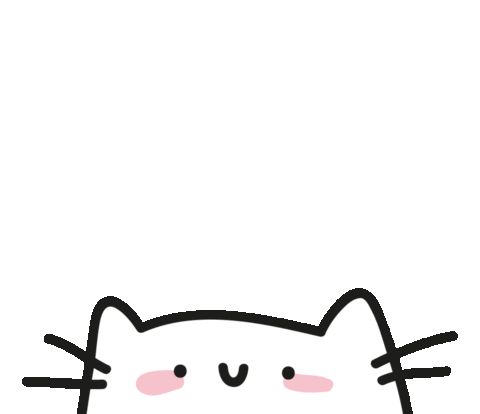 大三萌新 热爱前端一起学习 共同进步Ctrl+D 收藏我吧
大三萌新 热爱前端一起学习 共同进步Ctrl+D 收藏我吧

